1. Navigate to https://organise.labour.org.uk/emails
2. Click "Create Email"

3. Click the "Select Private Contacts" field.
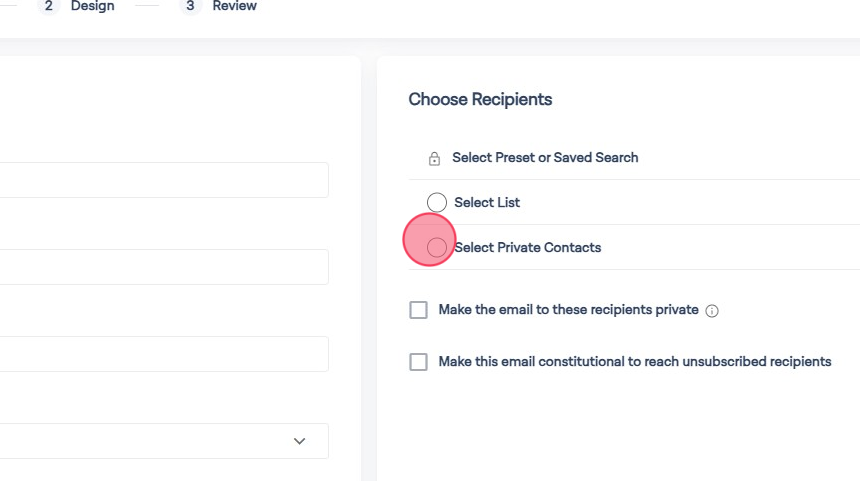
4. Click "Import New Private Contacts"
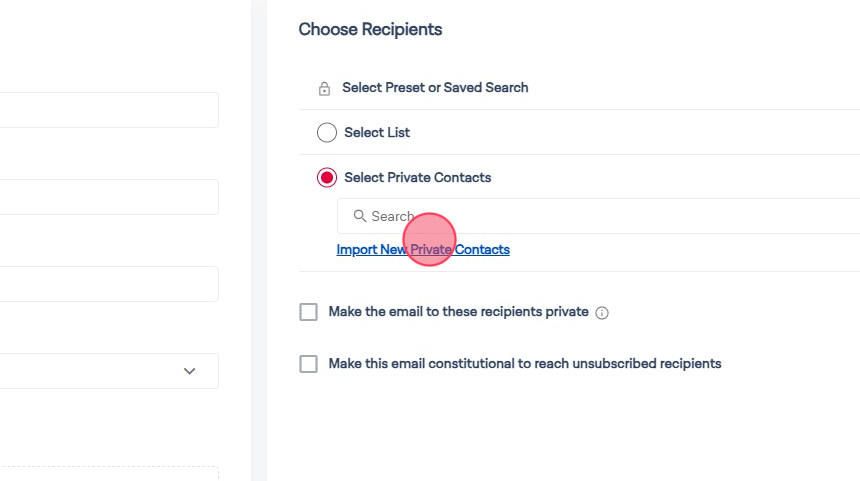
5. Click "upload file"

6. Select the file from your computer.
The file needs to be saved as a .CSV file with the following named columns:
- First Name
- Last Name
- Email Address
- Postcode
7. Click here.

8. Click "Next"

9. Click the "Private List Name" field.

10. Type the name you wish to call your list.
11. Click "Next"
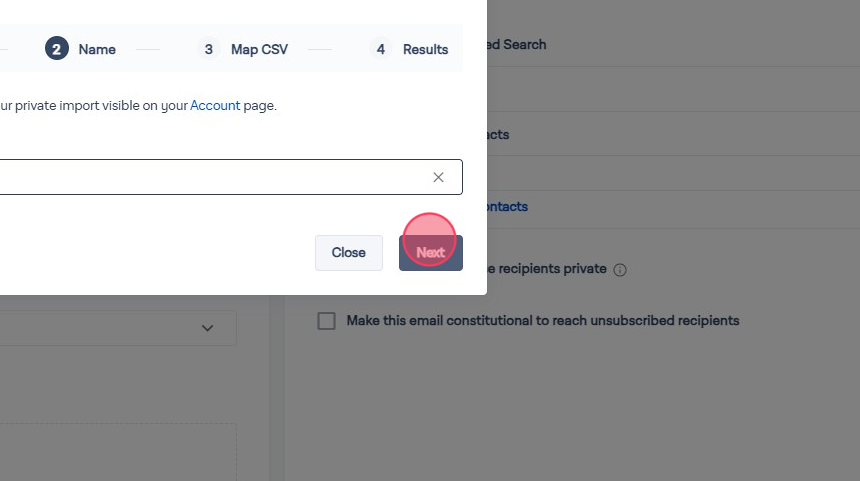
12. Click Each Drop down and match with your column names.

13. Select matching column name for each drop down.

14. Click "Next"
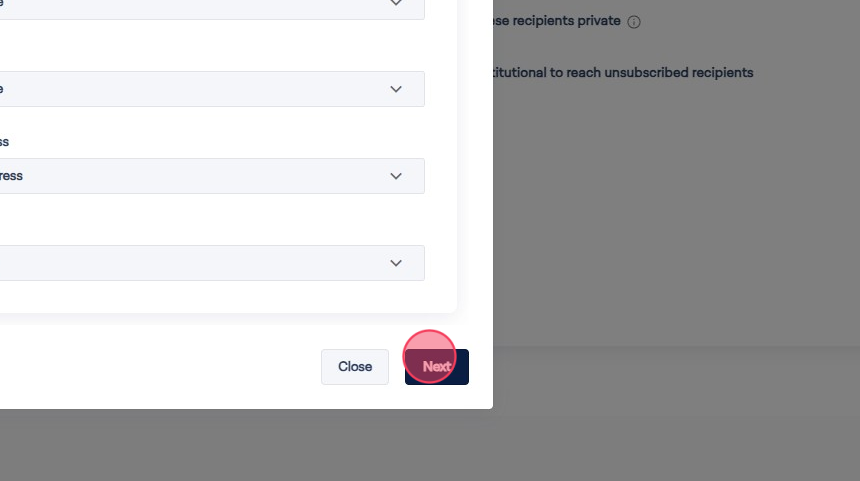
15. Click "Finish"

16. Your list will now appear in your email.
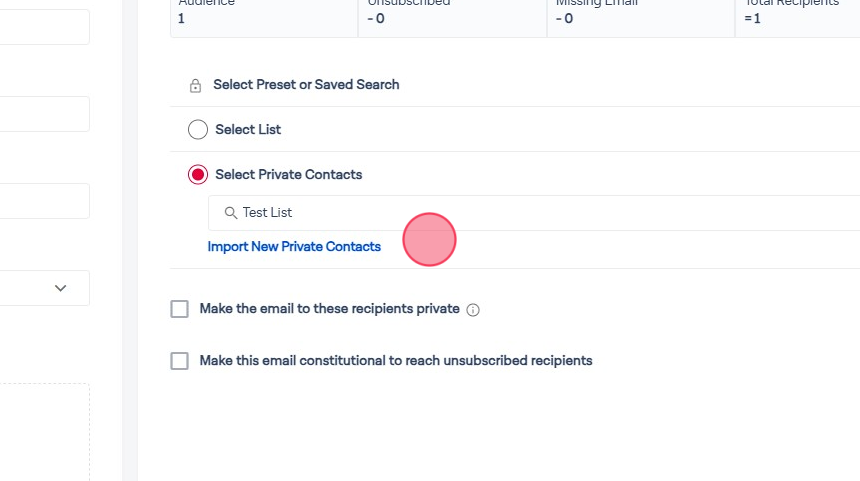
17. You can now view this list and make changes in "Account."
18. Navigate to https://organise.labour.org.uk/my/account
19. Click "Private Contacts"
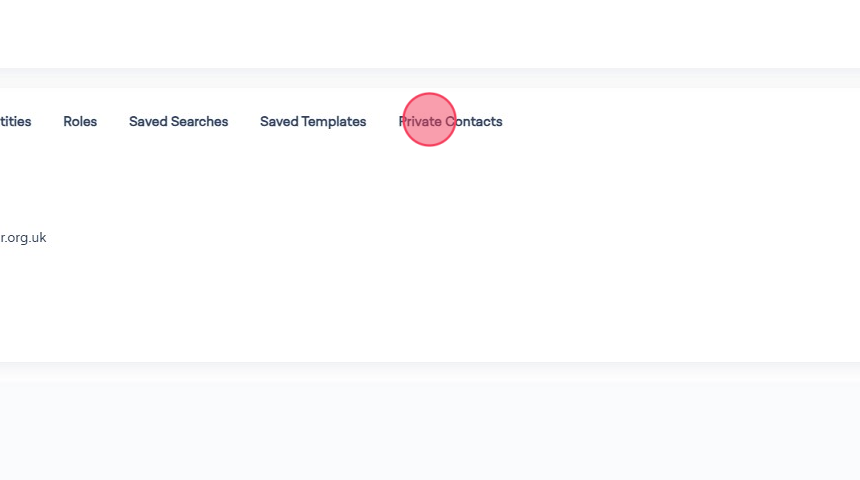
20. Click this button.

21. You can delete full Private List.

22. To make changes to the list follow the next steps.
23. Click on the list you wish to make changes to.
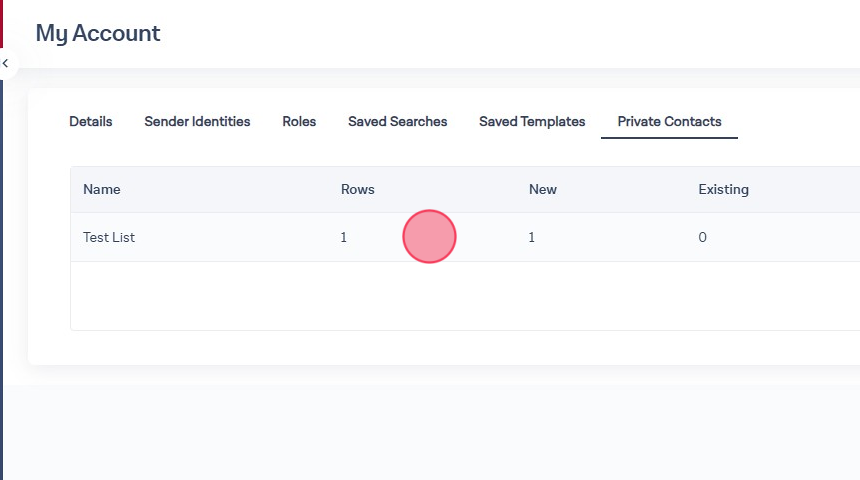
24. To add people to the list.
25. Click on the personal information fields.

26. Enter the information.
27. Click "Add Person."

28. To delete individual people from the list.
29. Click this button to the right of the person you wish to delete.
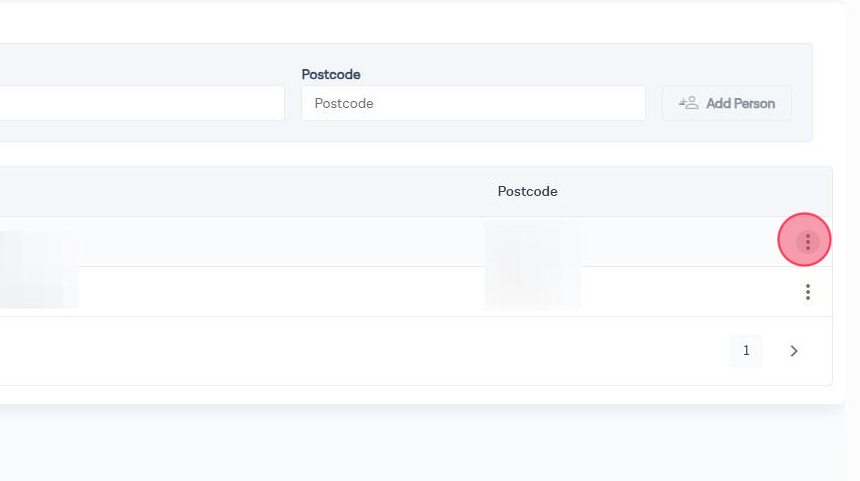
30. Click here.

31. To unsubscribe people from emails.
32. Click this button to the right of the person you wish to unsubscribe.

33. Click "Unsubscribe."

34. You can also delete the list from this page.
35. Click "Delete File"

36. Click "Delete"
