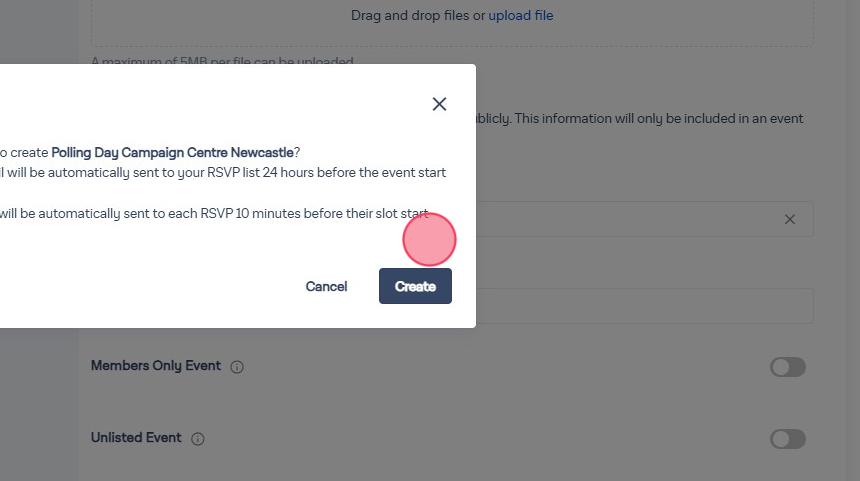1. Navigate to https://organise.labour.org.uk/events
2. Click "Create Event"
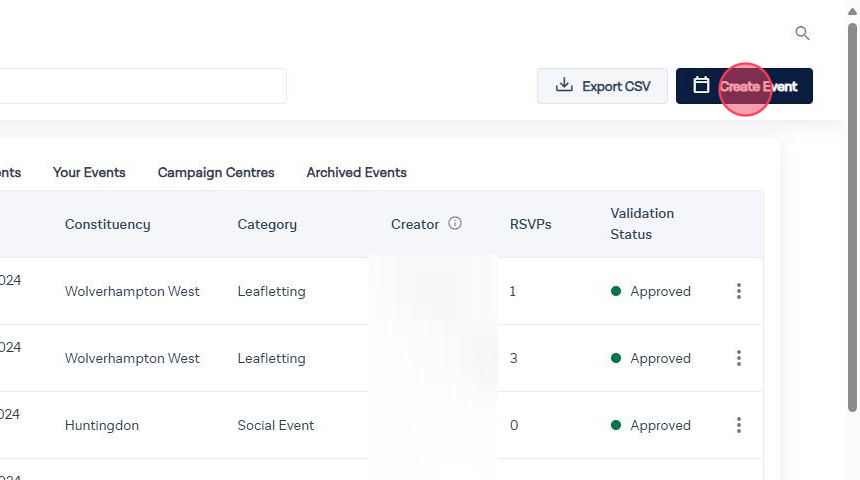
3. Click the "Event Name" field.

4. Type the name of your Campaign Centre. This will be the name seen on the events page.
5. Click the "Event Nickname" field.

6. Optional: only you see what you type here.
7. Click "Event Type".
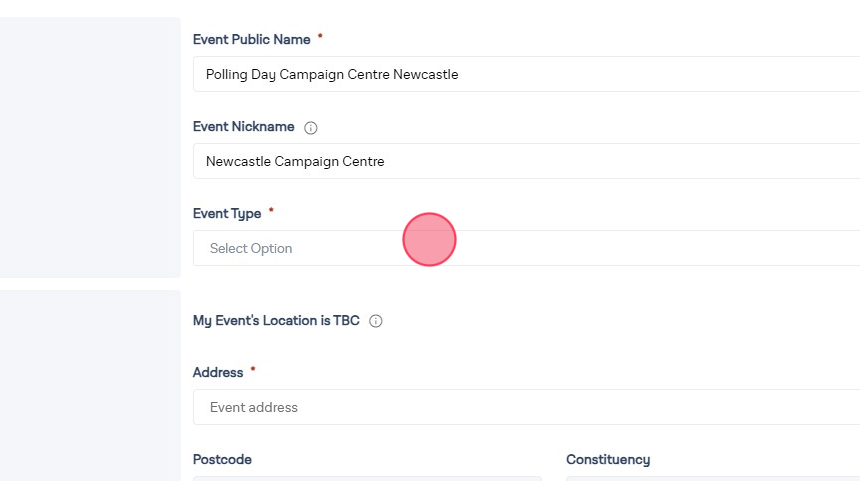
8. Select "Polling Day Campaign Centre"
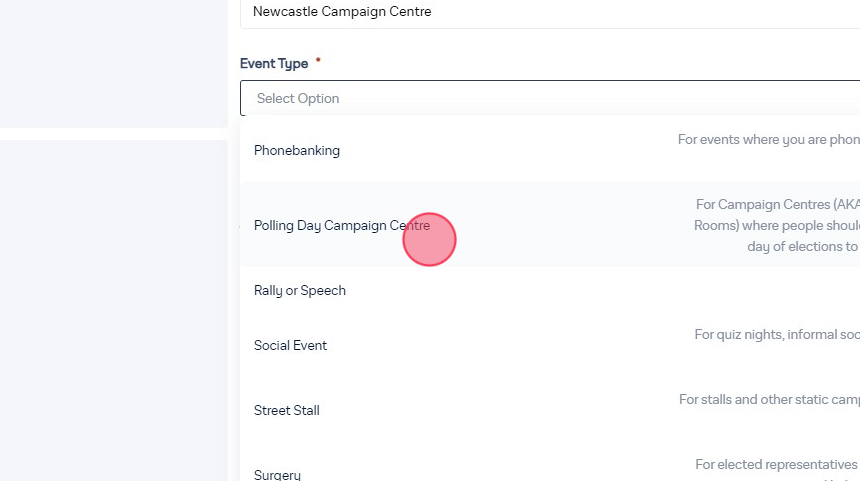
9. Click the "Event address" field.

10. Start typing the address of your Campaign Centre, and select from the dropdown menu.
11. Click the "Meeting Point" field.
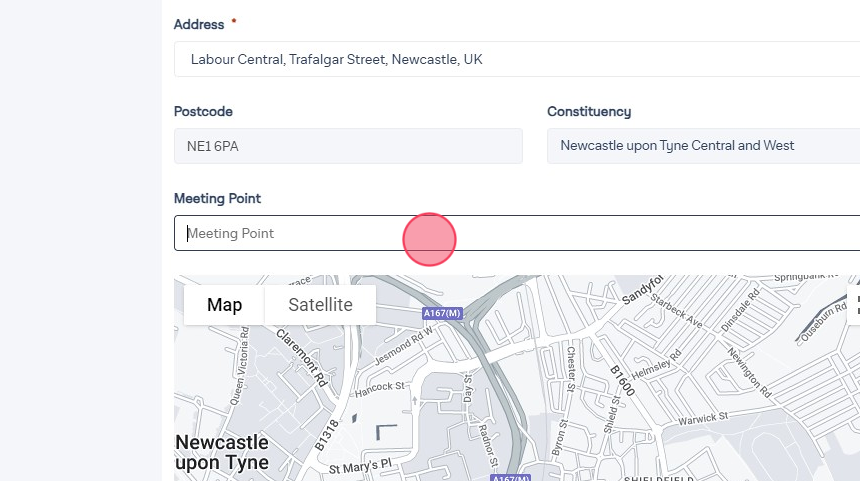
12. Enter the postcode/address of the Campaign Centre.
13. Click the "Primary Campaign Centre" field (only if this is the Primary Campaign Centre).

14. Click the "Description" field.
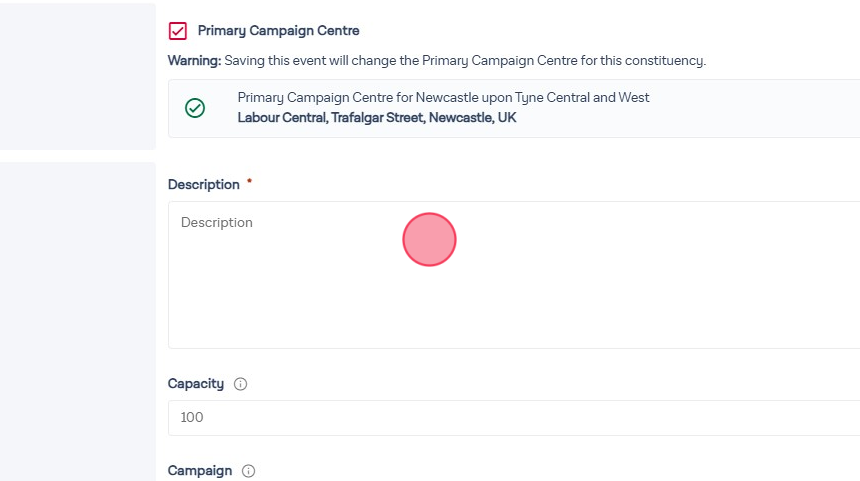
15. Add any description you wish the public to see.
16. Change the capacity if necessary.

17. Attach your Campaign Centre to your Campaign. This will need to be done for you to manage your Polling day volunteers.
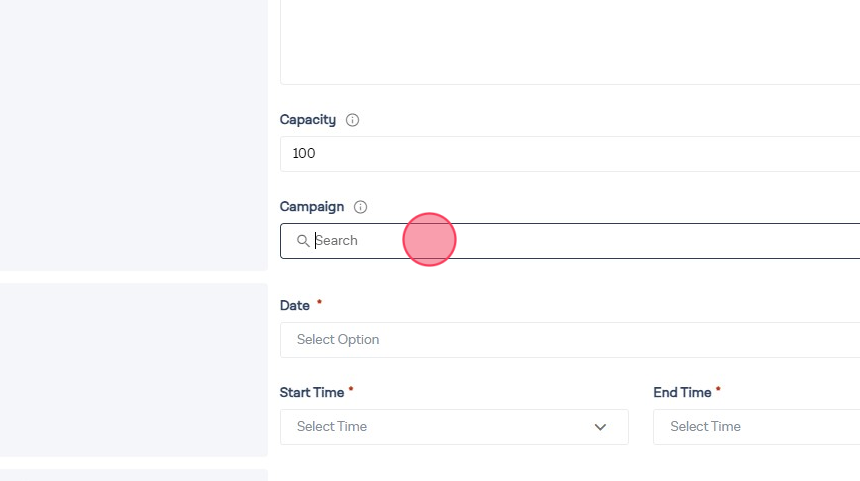
18. Start typing the name of the Campaign.
19. Select from the drop down list.
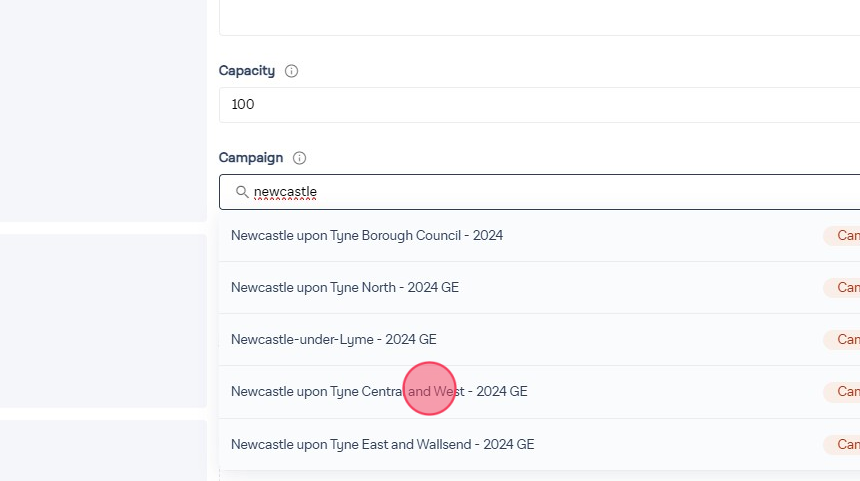
20. Add the date and time

21.
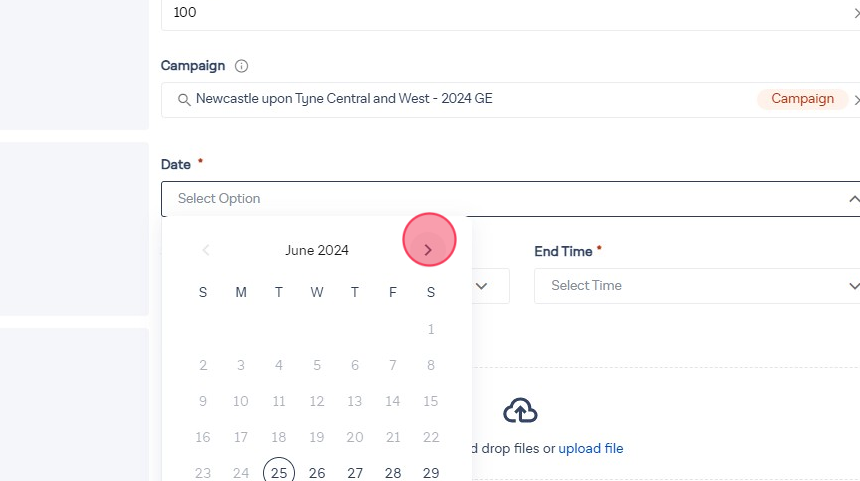
22. Select the 4th July 2024

23. Click "Apply"
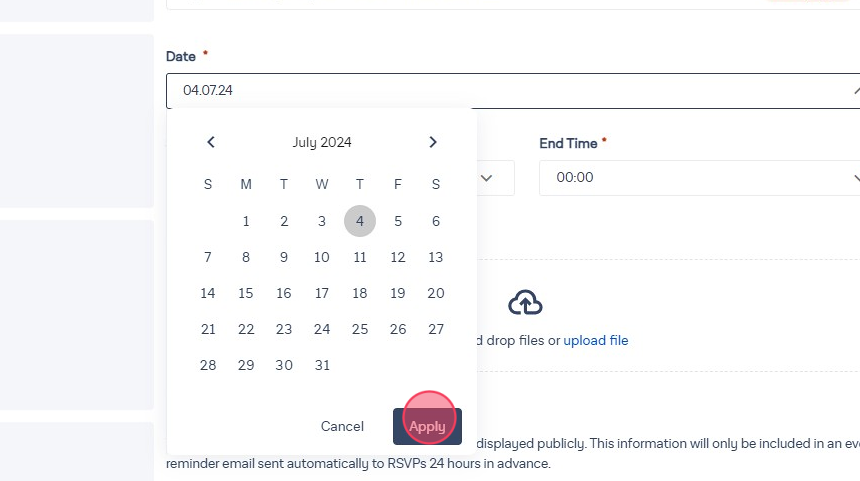
24. Click here.

25. Select your start time.
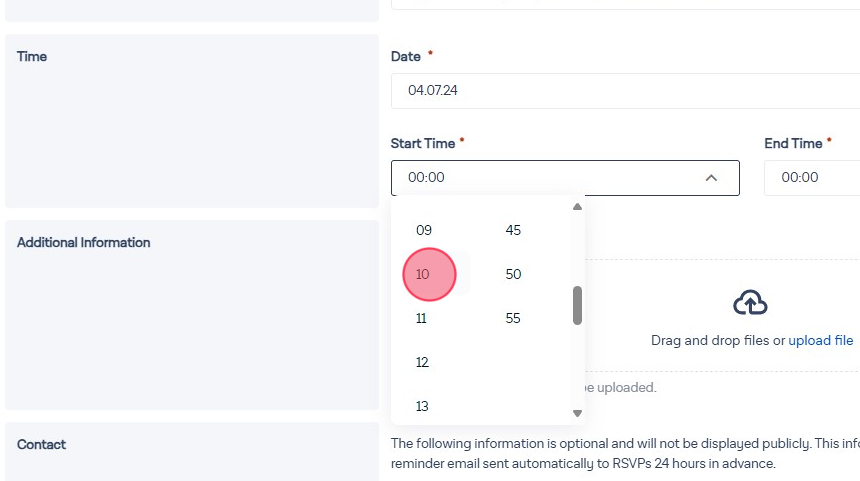
26. Click Here.
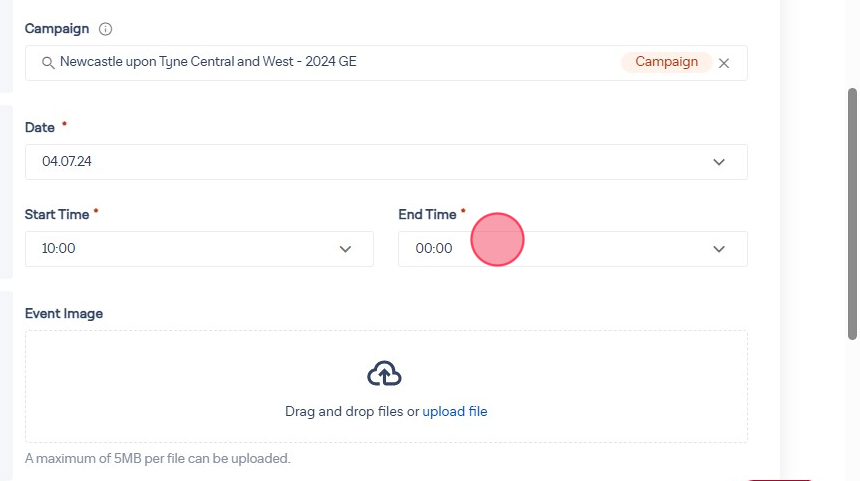
27. Select your end time.
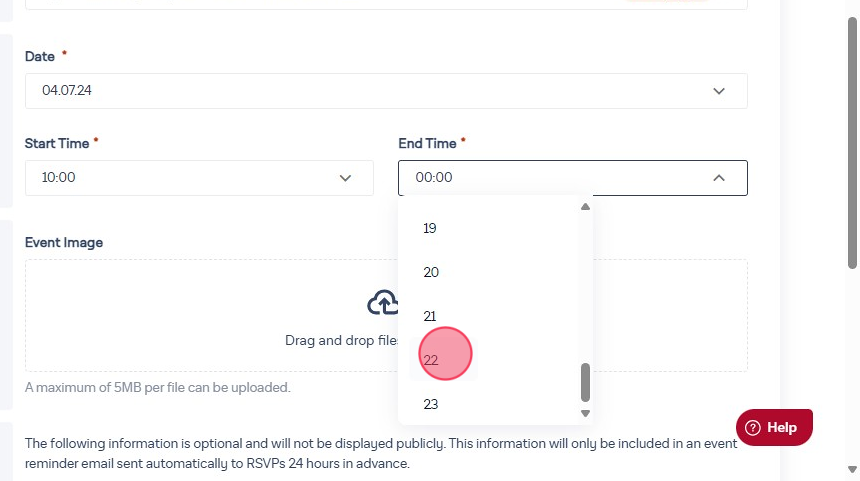
28. Click timeslots and select "Polling Day Centre" from the drop down.
These can be edited.
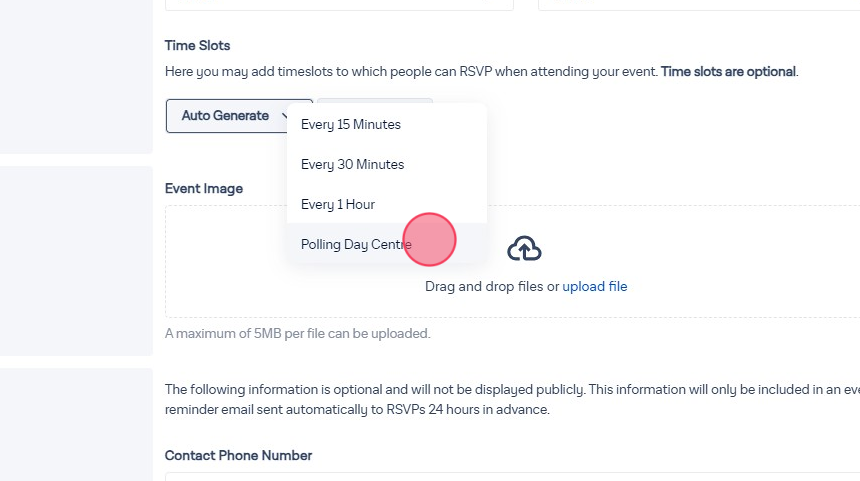
29. Click "upload file" to upload any picture you wish to be seen on the events page.

30. Optional: Enter a contact number
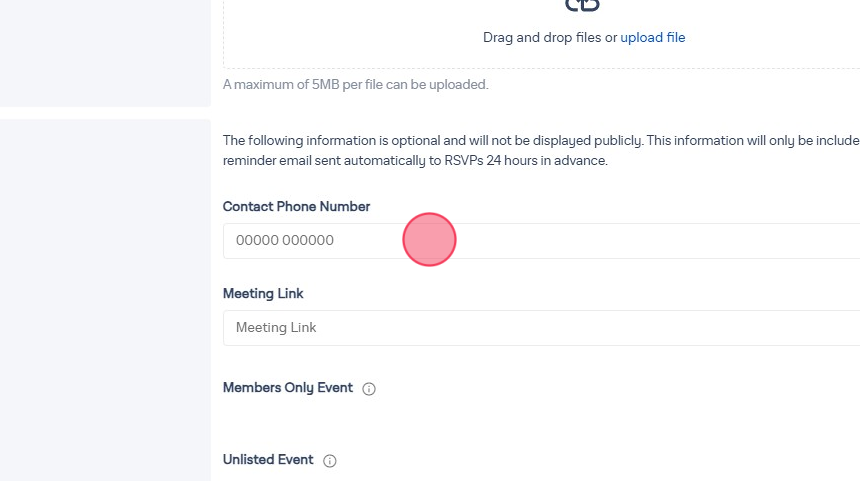
31. Select or deselect any options from the below menu by clicking on the toggle.

32. Click "Create Event"
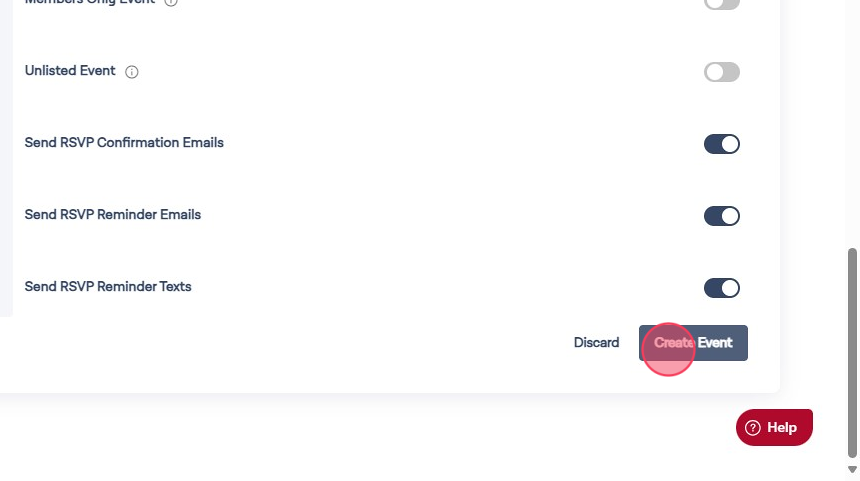
33. Read information and click "Create".