Posts are chronological sequences of items of a particular type – News stories, blog entries, press releases, updates on a particular campaign etc. Posts in a particular category can display in an automatically updating list of latest items, such as on a page.
1. Navigate to your dashboard
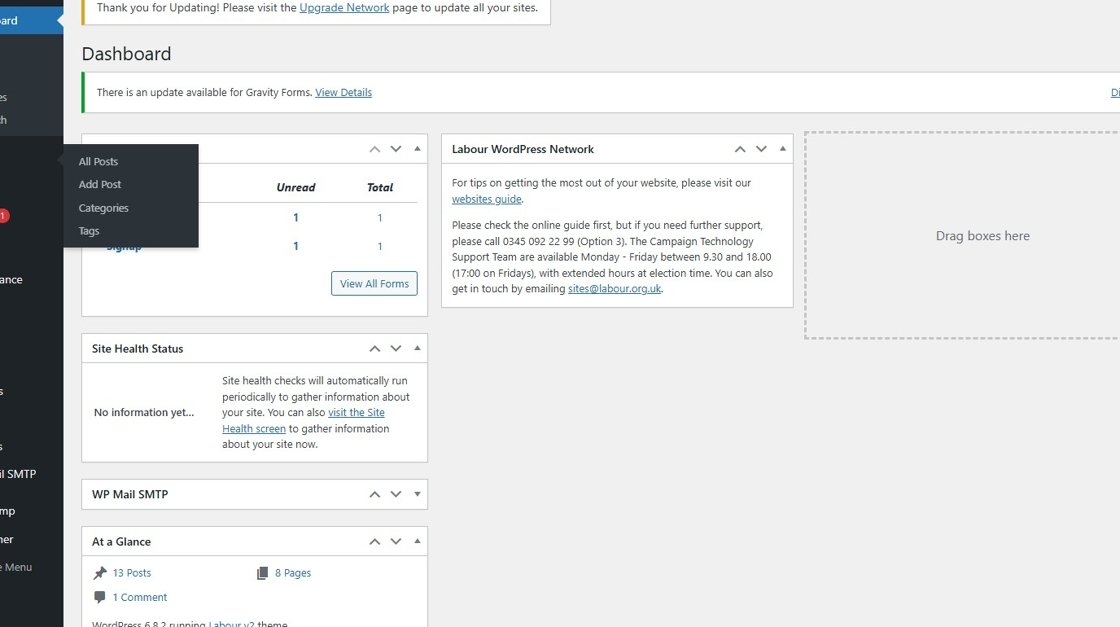
2. Click "Posts"
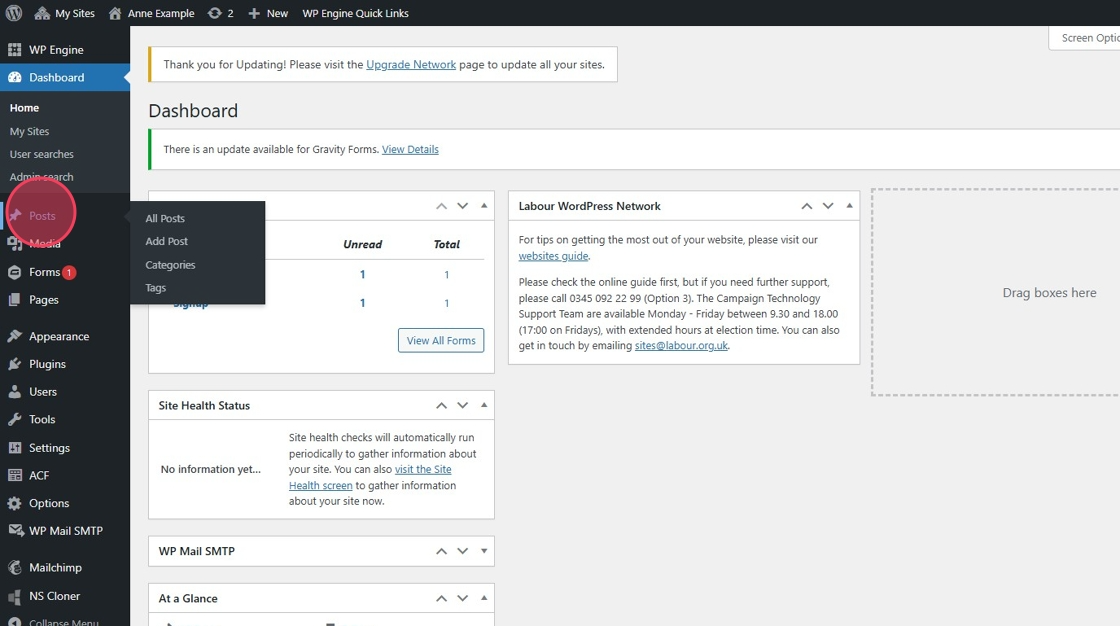
3. Click "Add Post"
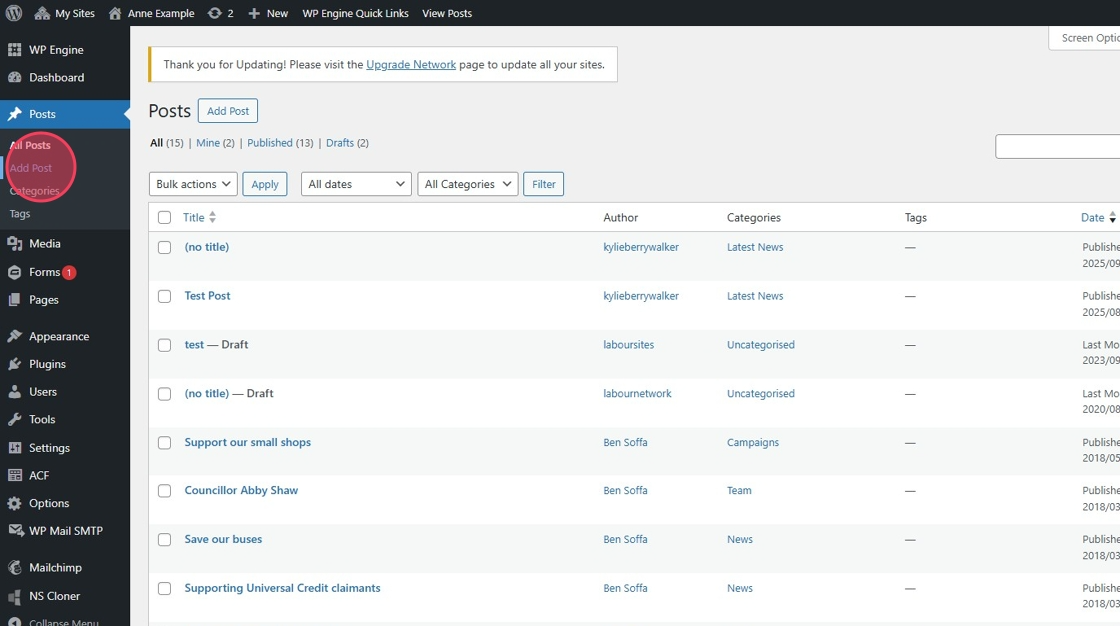
4. Click the "Add title" and add a name for your post.
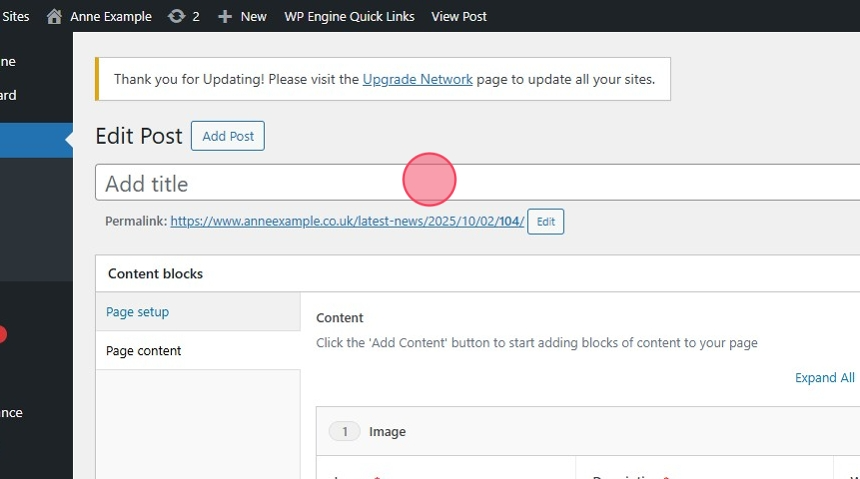
5. Here you can add an image which will be displayed with your post.
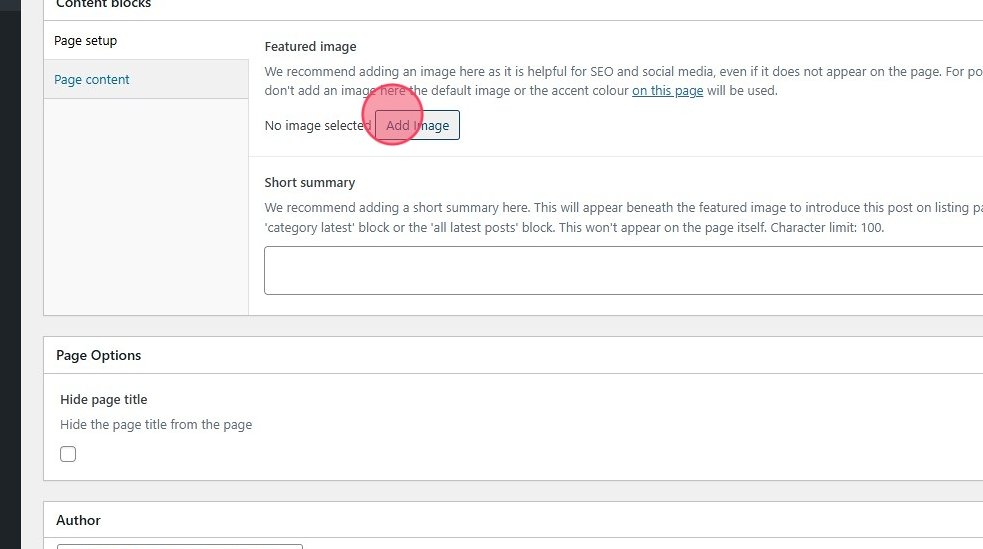
6. You can either select an image from your gallery.
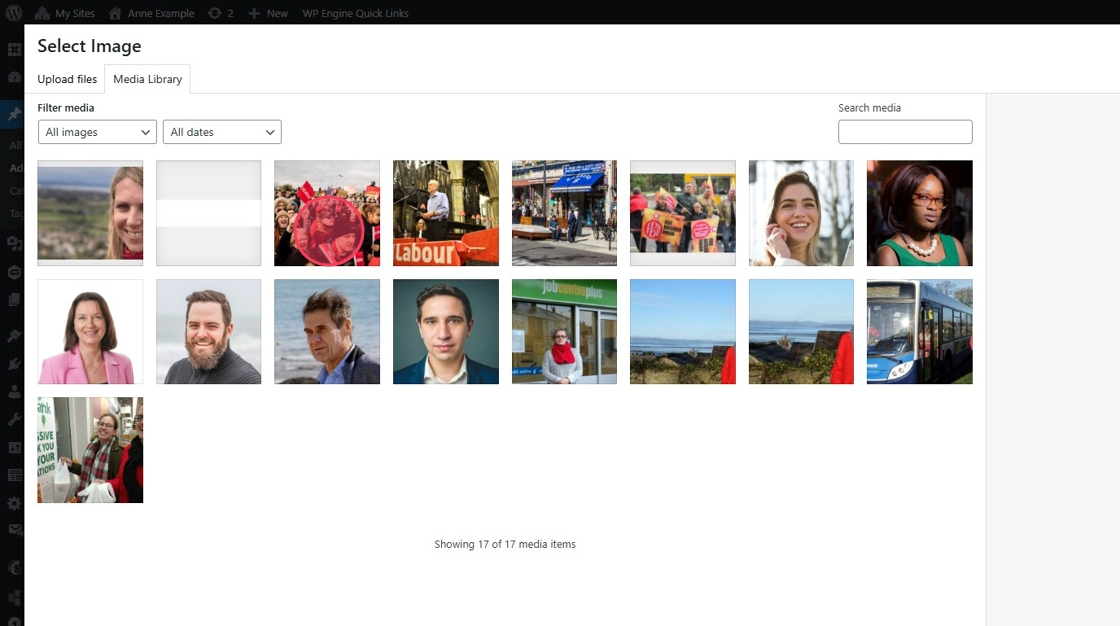
7. Or you can upload a new image.
Select "Upload Files"
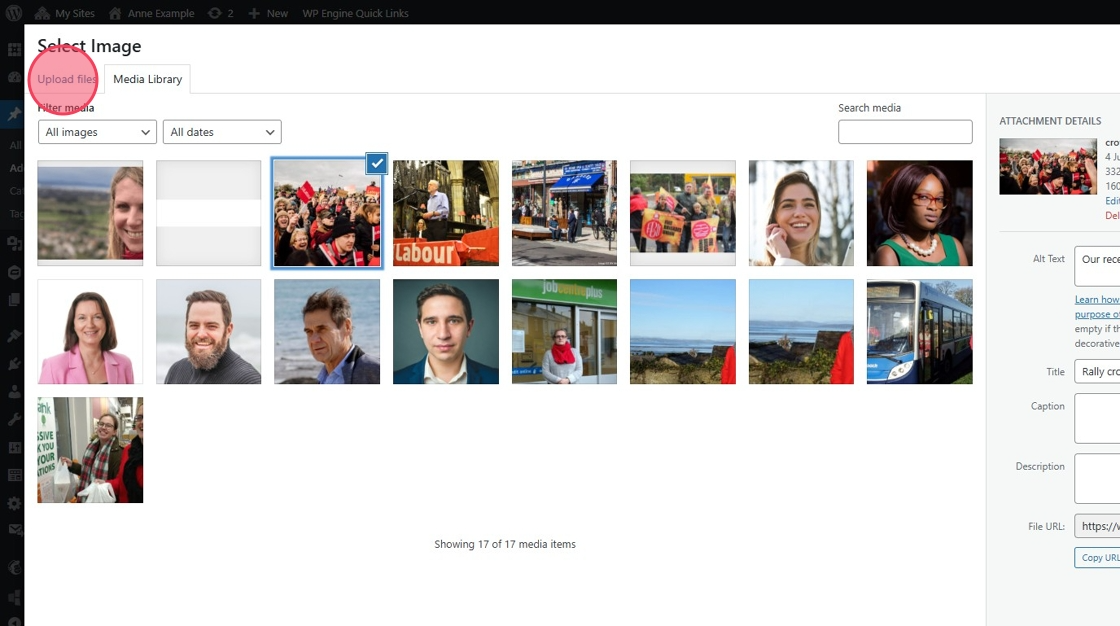
8. Click "Select Files"
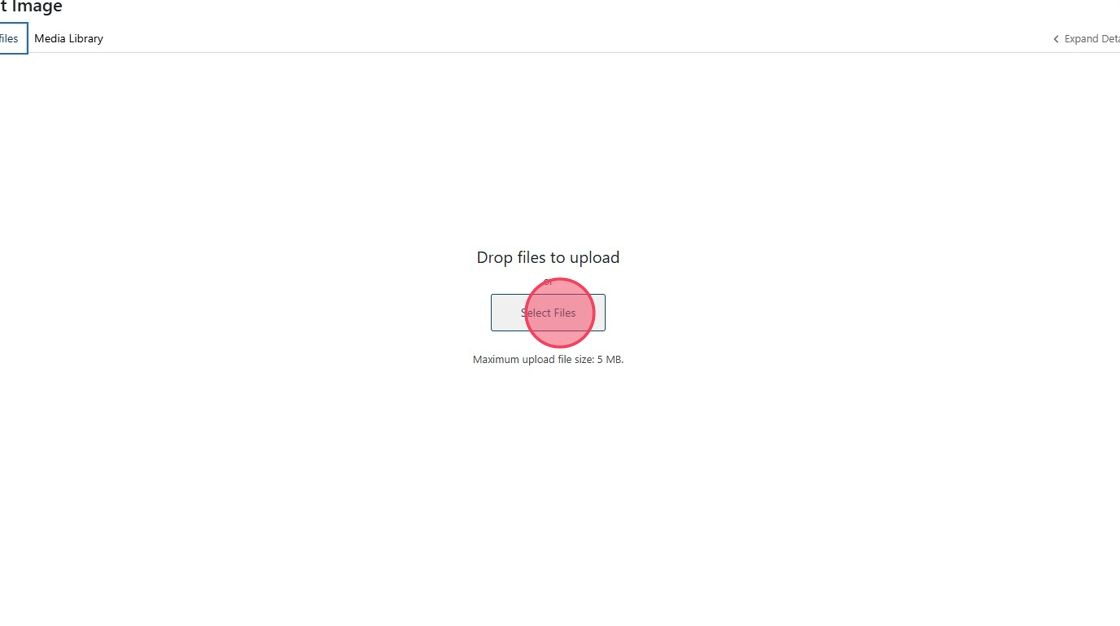
9. Select the image from your files.
10. Once uploaded, you can then select your image.
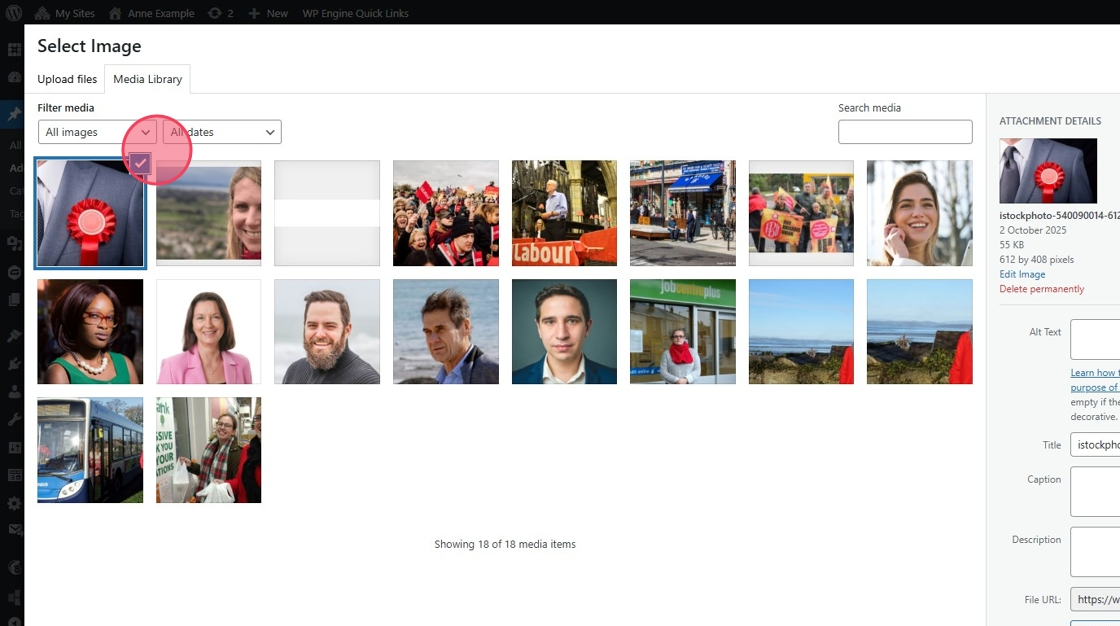
11. Click "Select"
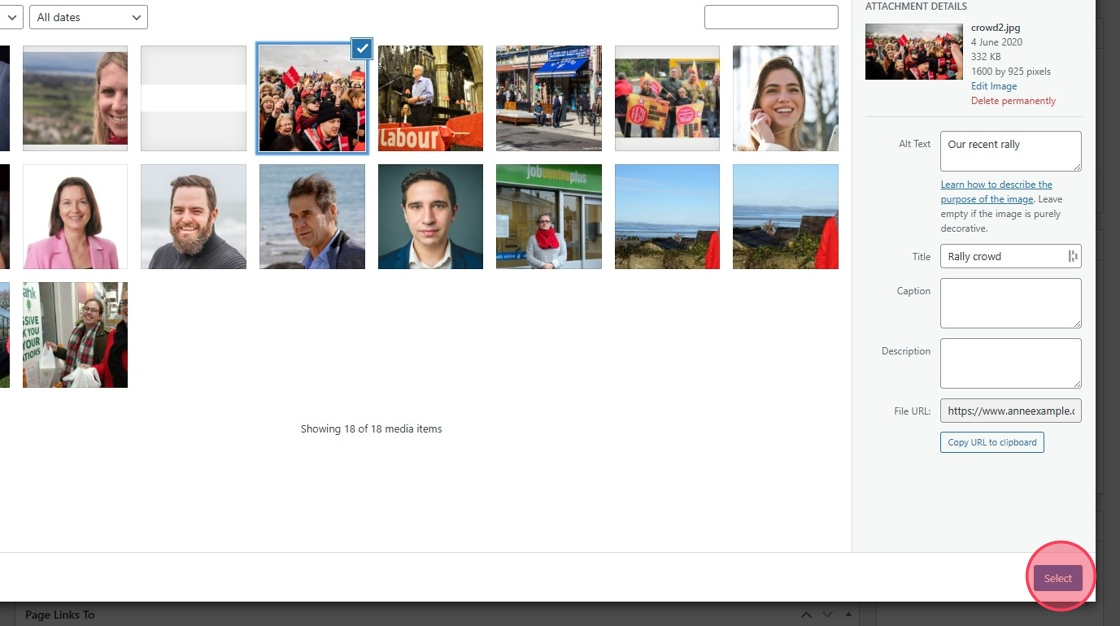
12. Click the "Short summary" field. Type any picture information you wish to add (This is optional)
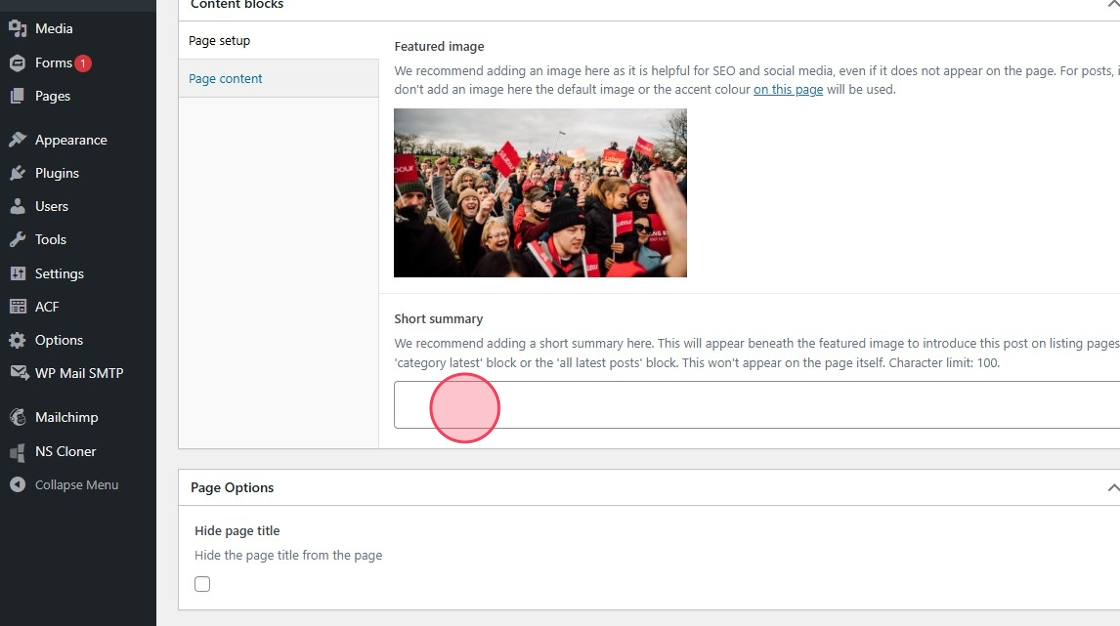
13. Click "Page content"
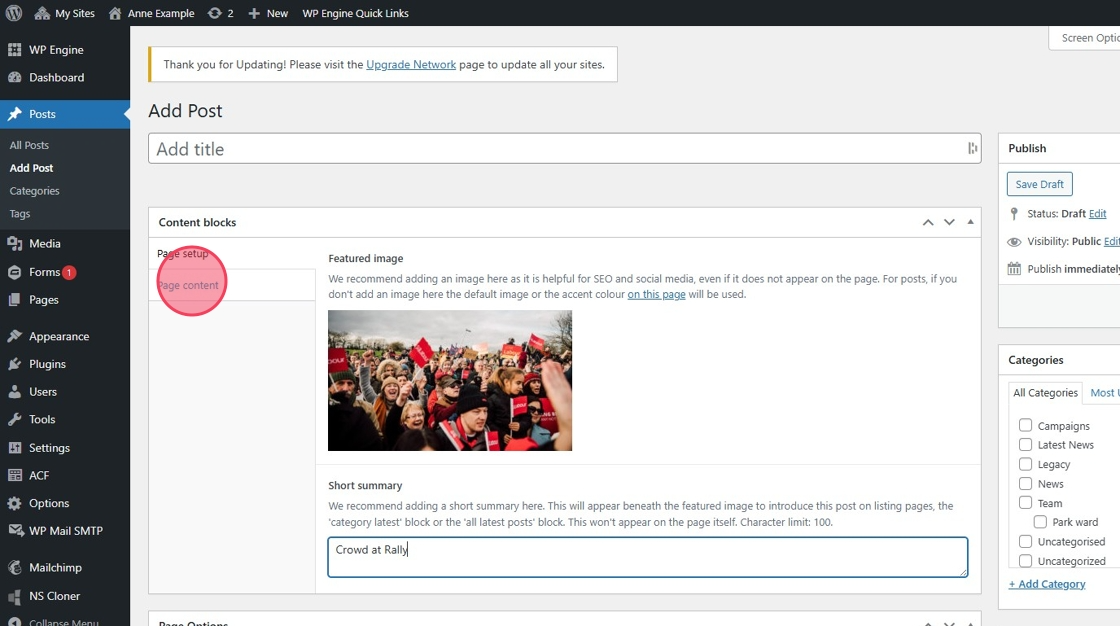
14. Click "Add Content"
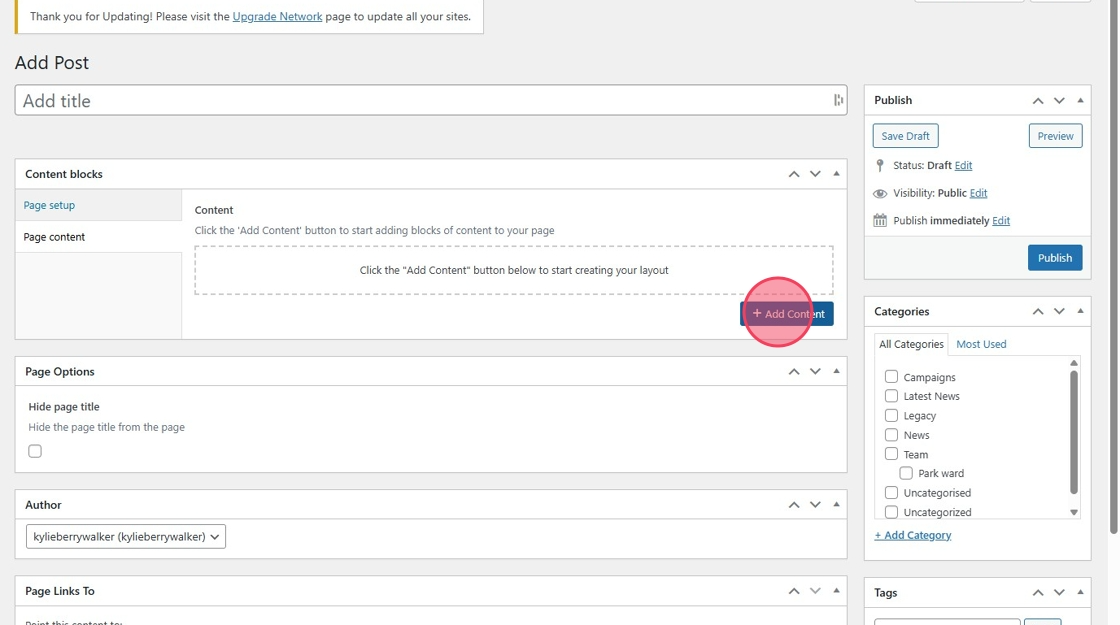
15. Click "Add Content" and select which content type you wish to be added to your post.
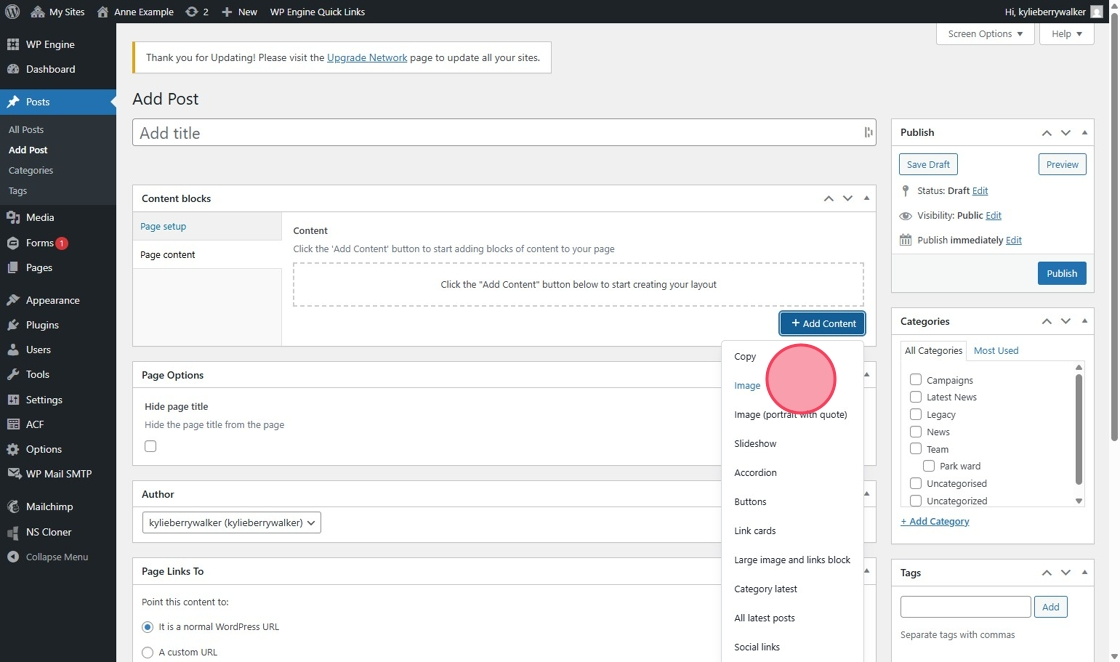
16. Click "Copy"
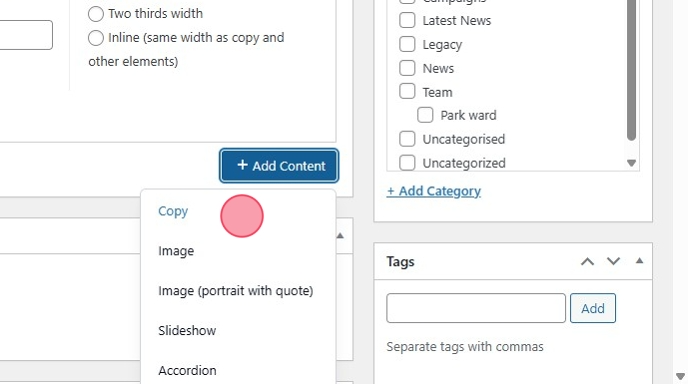
17. Type your copy into the box.
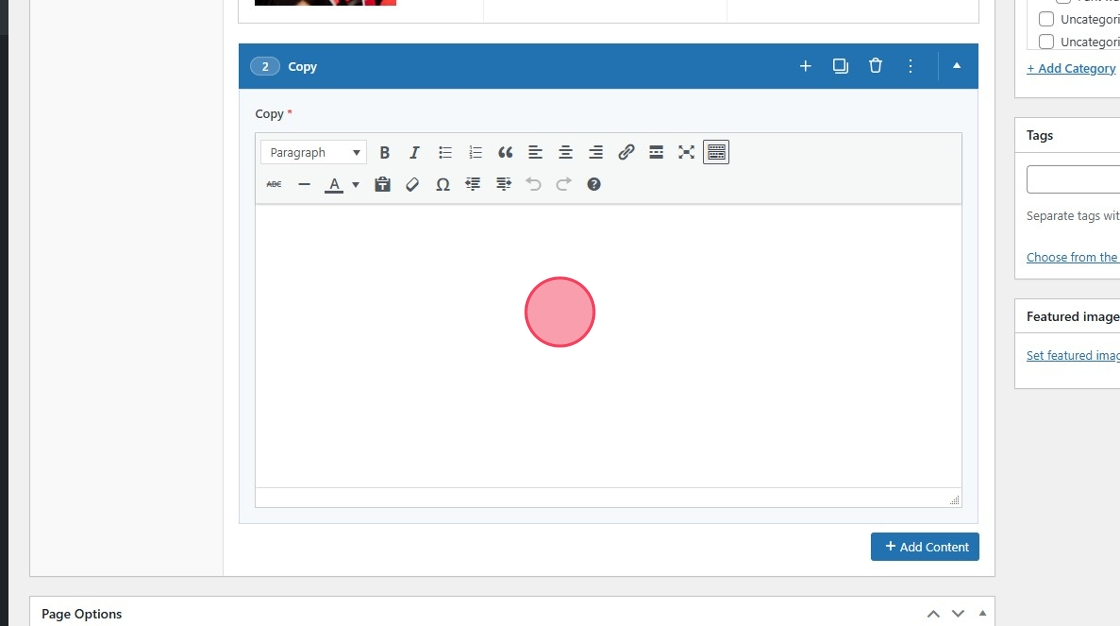
18. Select a category for your post. For more information on Categories click here
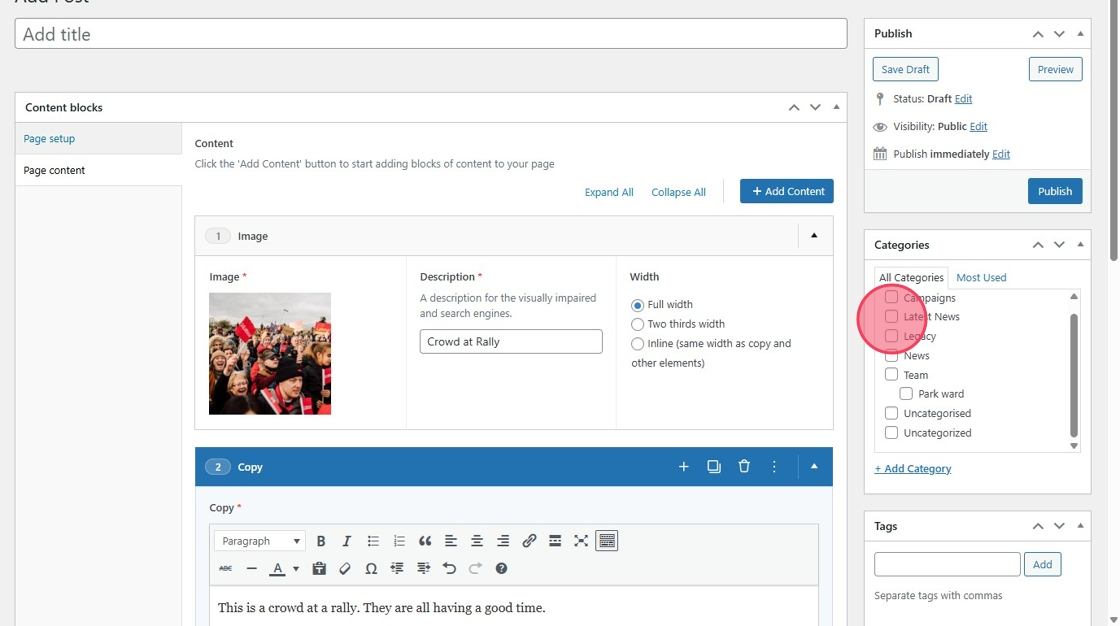
19. Click "Publish".
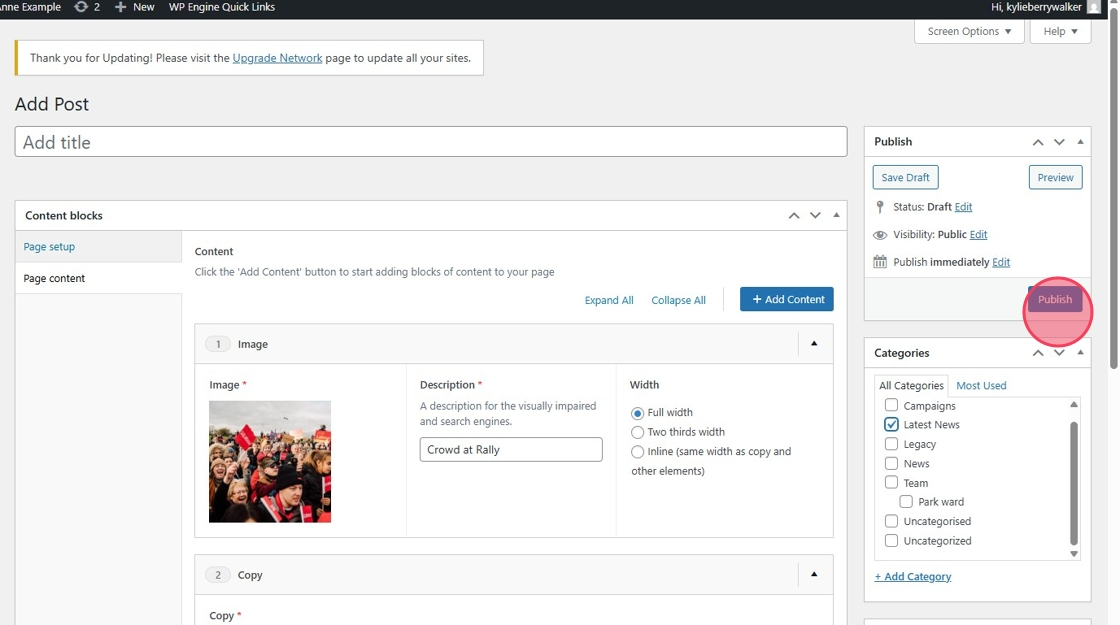
Any Pages where you have added the selected category will automatically update with your new post.