TABLE OF CONTENTS
First Steps
Although this guidance uses 123.reg as an example, the steps are the same.
If you require specific guidance for your Domain site, please contact Support@labour.org.uk
1. On the domain site select "My Products"
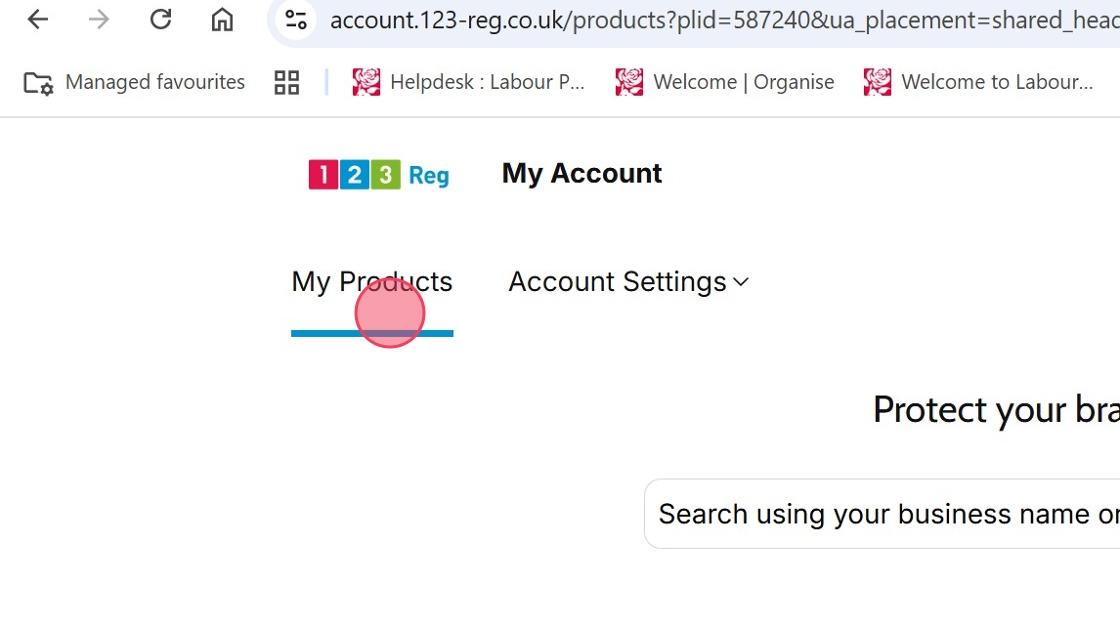
2. On the domain site select "My Products"

3. Click "Manage" on the domain you wish to transfer.

4. Turn off Domain Lock

5. Click "Continue"

6. Click "Transfer to Another Registrar"

7. Click the "Provide IPS tag on new registrar" field.

8. Type in CLOUDFLARE
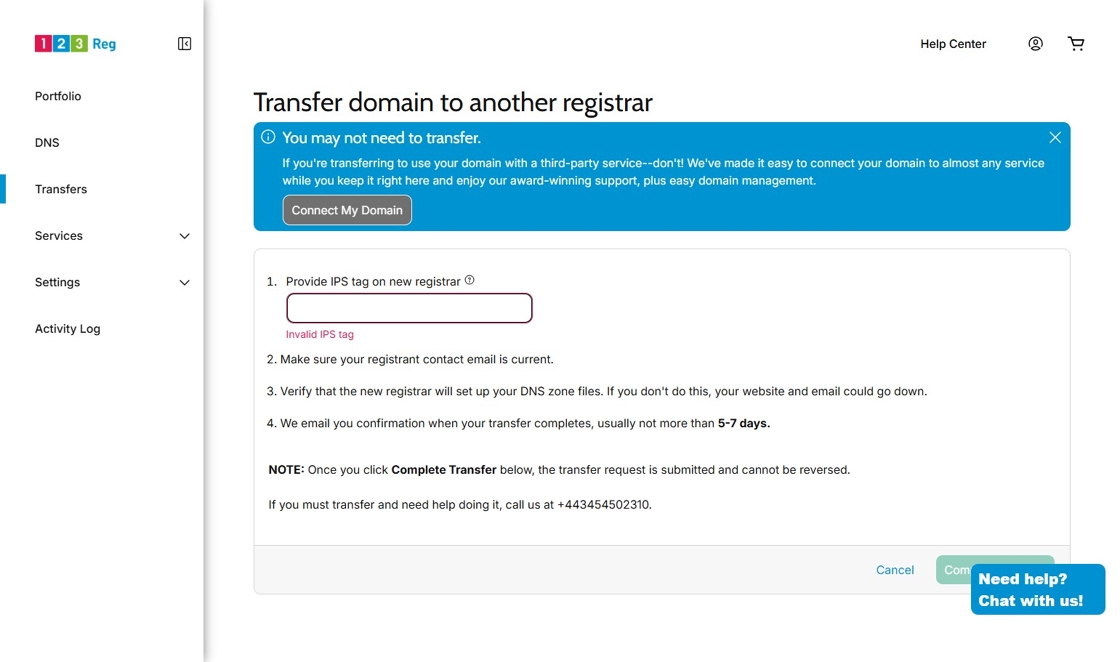
9. Click "Complete Transfer"

10. Click "Back to Domain Portfolio"
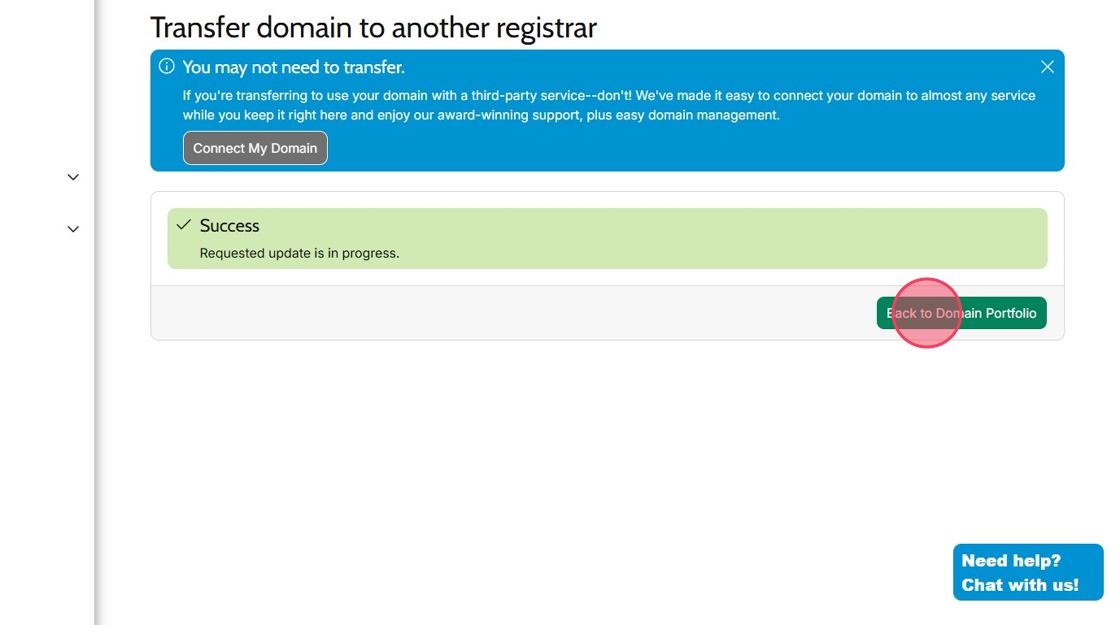
Adding name servers to Domain site
If you have not yet received your name servers, please contact support@labour.org.uk
11. Click the domain name you wish to transfer on the Domain Portfolio

12. Click "DNS"

13. Click "Nameservers"

14. Click "Change Nameservers"

15. Click the "I'll use my own nameservers" field.
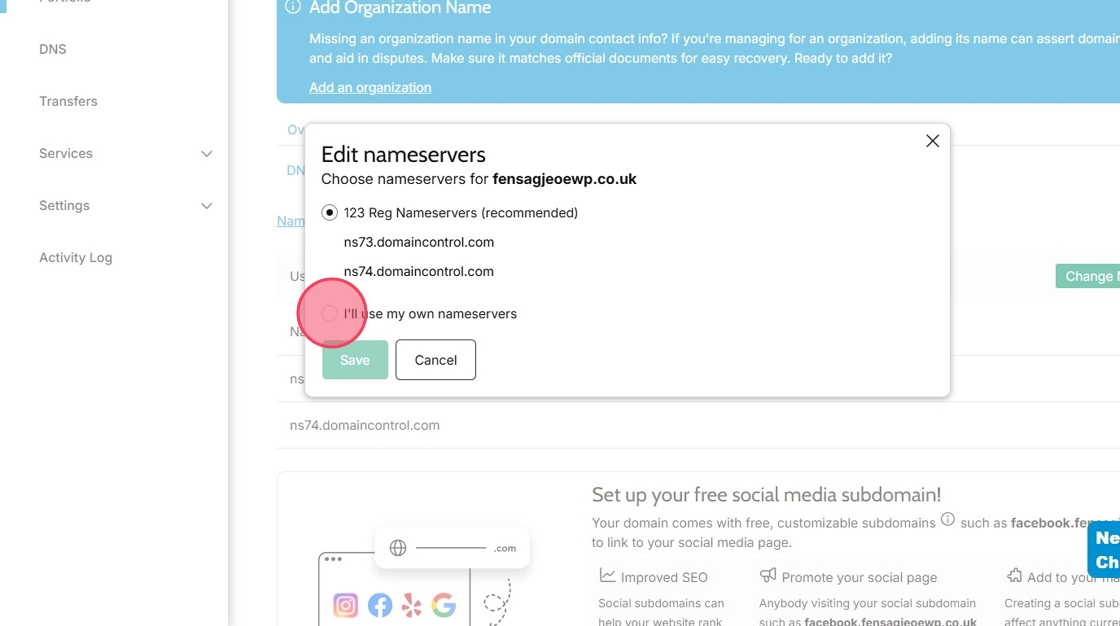
16. Add the name servers provided by the Support Team.

18. Click "Save"

19. Click "Continue"
