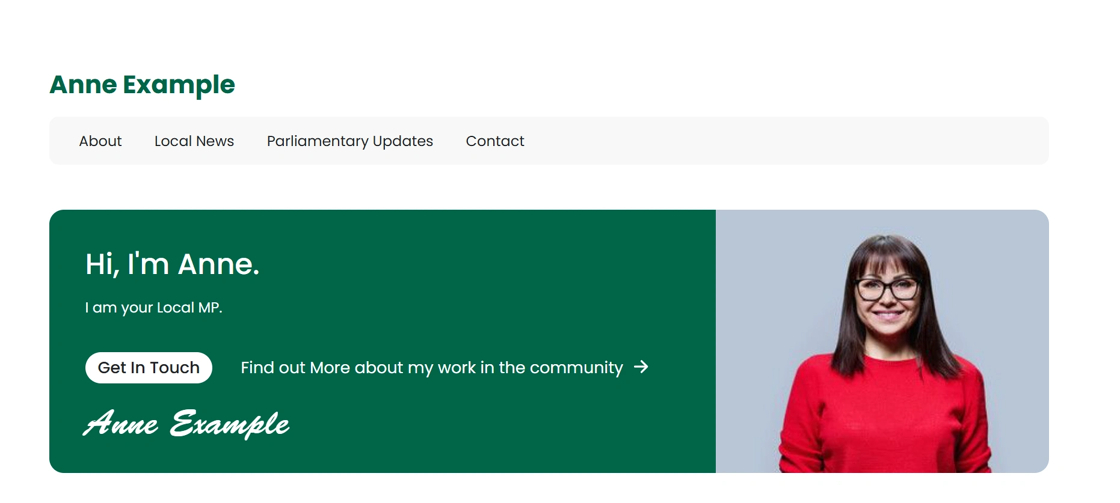Your website can be paid for by IPSA, if it is only being used for parliamentary purposes, rather than party political campaigning. This would include details of surgeries, local campaigns, activity in parliament, but not political messaging for the Labour Party or that would give you an advantage in an election. For example, you would need to remove links to join or campaign for the Party. However, IPSA specifically allows including the Party emblem on an IPSA-funded website if it meets these other requirements. Websites cannot be part funded by the Labour Party and part funded by IPSA.
MPs should ensure their websites comply with all aspects of the Scheme and guidance.
The Scheme can be found here. The Rules and Eligibility guidance can be found here
If your site is IPSA funded you may need to make changes to your site. Such as:
Removing the Labour logo – This is not required under the IPSA guidelines, but the logo can be removed.
Changing the colour scheme - The default colour scheme is red but you can change this.
Removing the Labour Rose emblem - Although the Labour Party emblem is permitted, the lone rose emblem is not an official emblem and therefore not registered as such with the Electoral Commission.
Removing the “Pre-Menu” (Join, Get Involved, Donate) – Your website cannot include any content that could be perceived as giving an electoral advantage to the Labour Party. This includes links or sections encouraging visitors to join, donate, or volunteer (e.g. “Get Involved”).
Your domain should not include “MP”, “MS”, or “MSP” - Domains containing these terms cannot be used during a short campaign, as you will be standing as a candidate rather than serving as an MP, MS, or MSP.
The logo appears in the top left corner. The pre-menu appears in the top right corner.
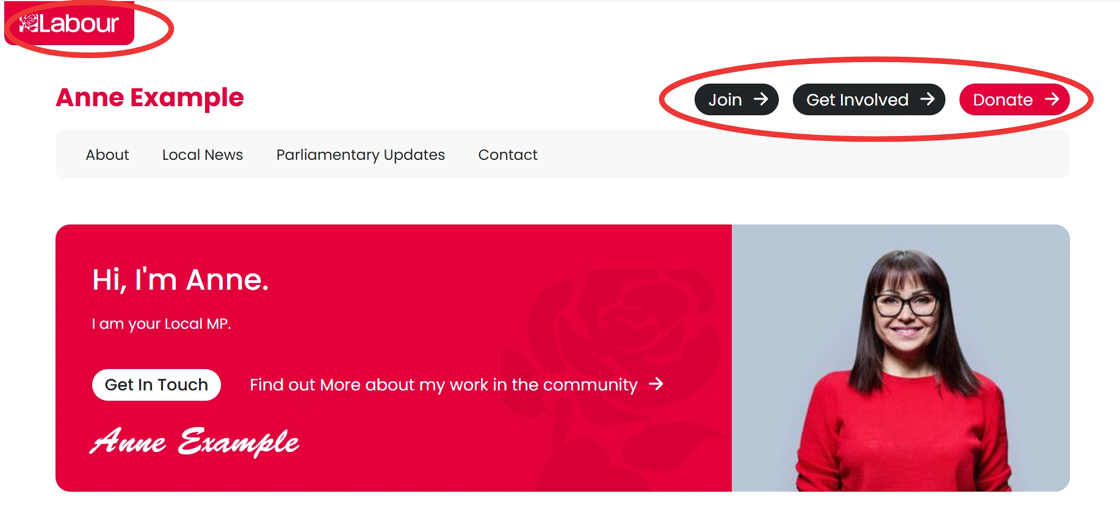
Turning off the Pre-Menu, changing the colour scheme and removing the Logo
1. Click "Options" in the left hand menu.
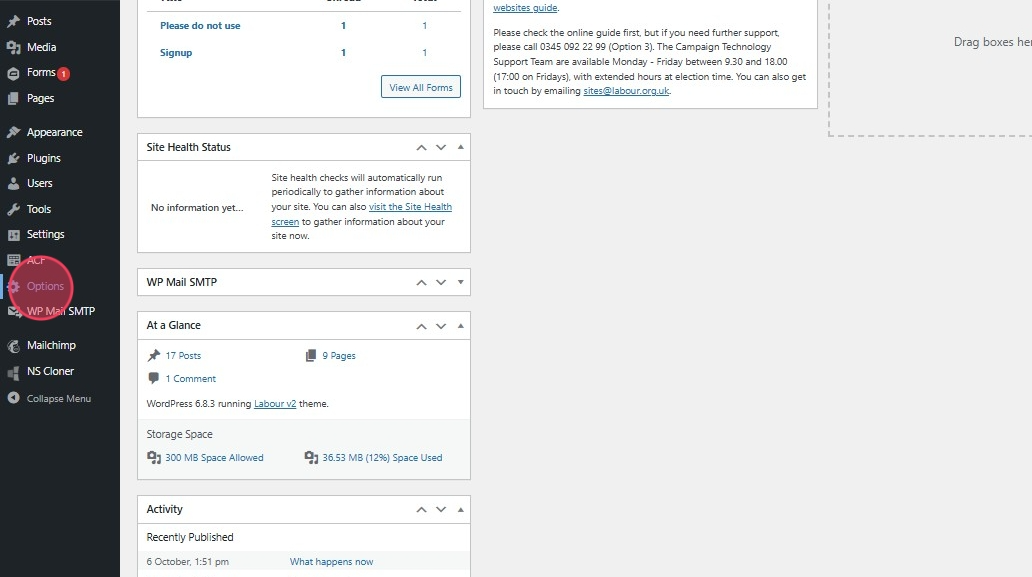
2. You can change the colour scheme by clicking 'Select Colour'
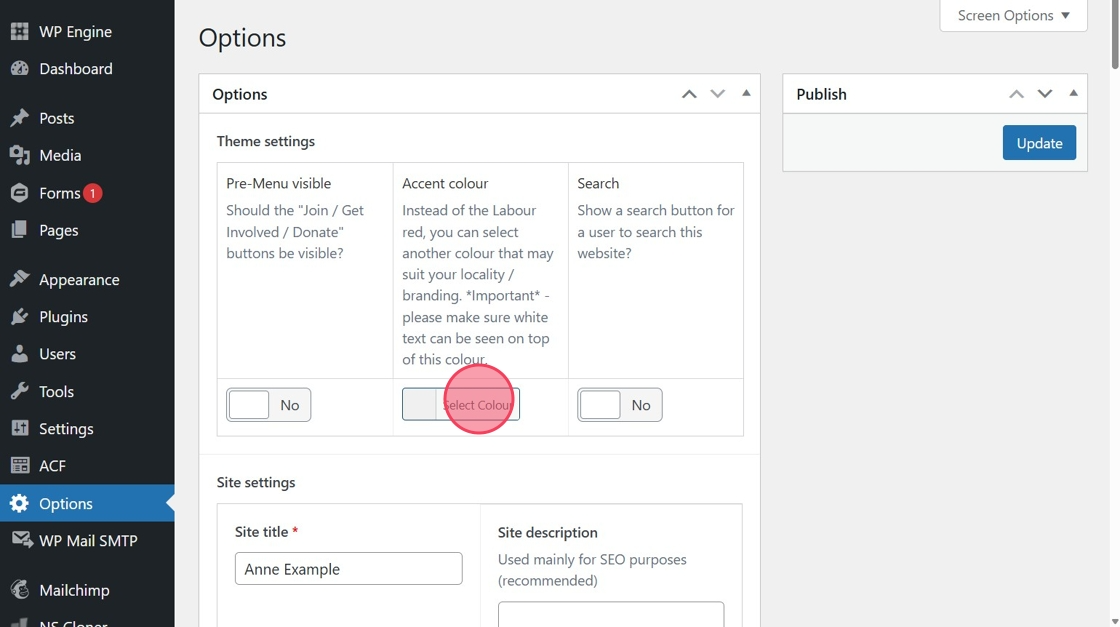
3. Select one of the colours from the options.
Changing the colour scheme will also remove the rose emblem from the blocks.
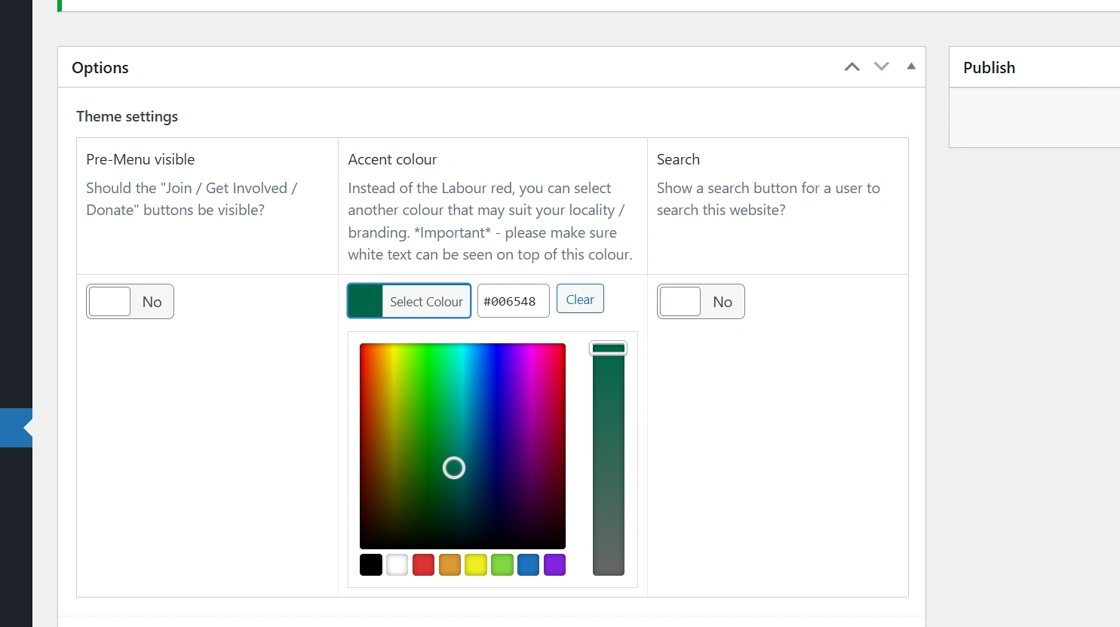
4. The pre-menu can be turned off by toggling the below button.
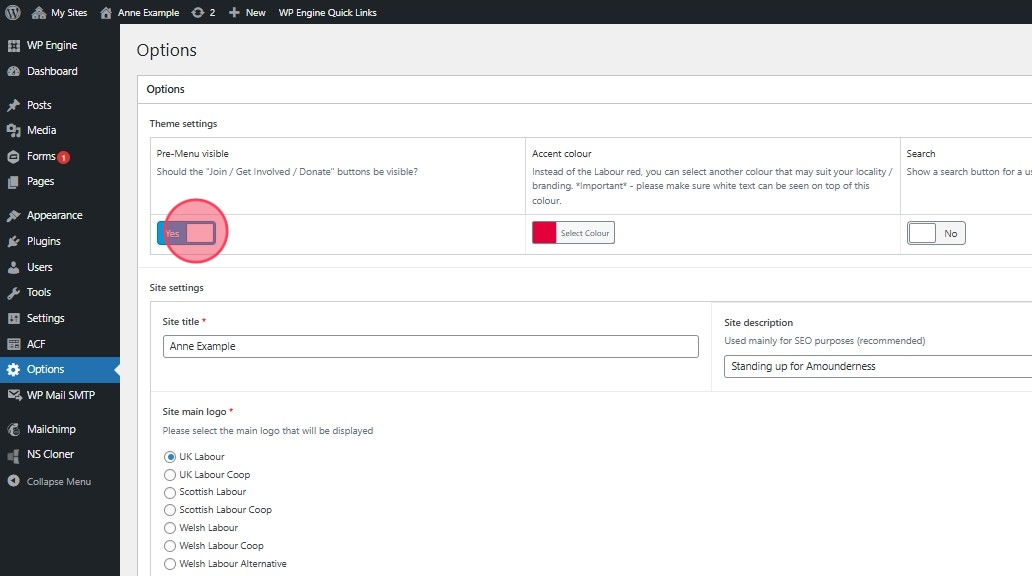
5. To turn off the Log select the "No Logo" option in the "Site Main Logo" Field.
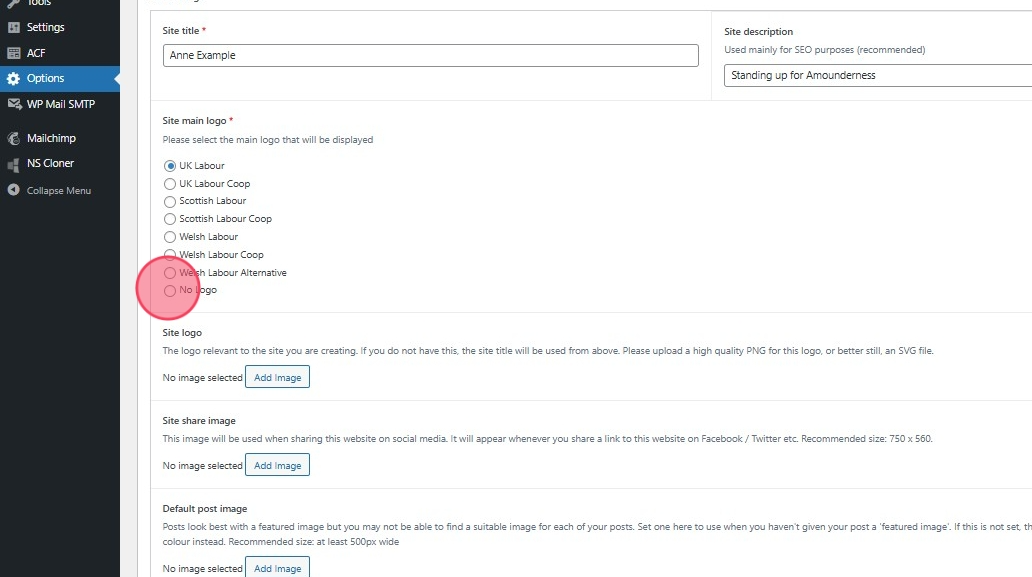
6. Click "Update"
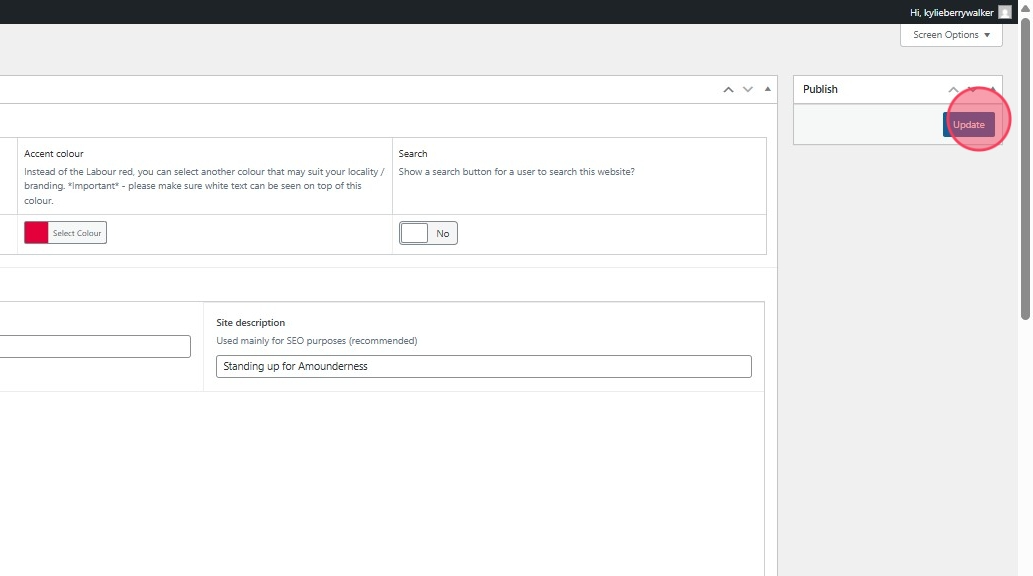
The Logo and Pre-Menu will have now been removed.